Index
Products
The section Products allows you to visualize all the APIs available, you can create, modify and delete Apps.
For creating an App is necessary to call a CEMEX Go API, inside every App you create, you can find the necessary parameter called Ocp-Apim-Subscription-Key and App-Code.
In order to call the different types of APIs, it is necessary to create a subscription corresponding to the API type. One subscription cannot be used for different types of APIs.
CEMEX Go Developer Center products are divided on Public and Private APIs.

CEMEX Go Public APIs
Public APIs are ready to be accessed on a public domain. Subscribe to this product to get a catalogue of all CEMEX’s plants.

CEMEX Go Private APIs
Private APIs require a security process to be integrated. You must create a CEMEX Go Developer Center account and sign in to visualize and use these APIs.
Quickstart
This section describes a quick review of the necessary steps to start using the CEMEX Go Developer Center and the CEMEX Go APIs.
Use Cases
The section Use Cases explains at high level, some real examples of successful customers and partners stories where CEMEX APIs are being used in the case of private APIs, we are working with a few CMMI-certified software development companies, to add more functionalities to CEMEX Go requested by some of our customers.
FAQ
The section Frequently Ask Questions also known as FAQ provides the most common questions and answers regarding the CEMEX Go Developer Center portal usage.
Request a Feature or a New API
The Request a Feature or a New API section leads you to a form where you are able to share any API ideas for new features or comments.
Account
The section Account allows you to review the frequency of calls you have made divided by the type of product, subscriptions and APIs during the last hour, day, last 7 days, last 30 days and last 3 months. The Account tab allows you to review your existing subscriptions and your user information. It allows you to regenerate your subscriptions and review the ones which have an active status.
Subscription Management
The Subscription Management section contains the different subscriptions you have on the different Apps you have created.
Environments
Quality
Domain for browser access and API gateway access to a quality environment.
Production
Domain for browser access and API gateway access to a production environment